What versions are there
There are currently two versions of the NUTRITIONAL MENU:
SIMPLE VERSION – The version where the dishes are divided into basic categories. Select the Category, select the desired dish and you will see the basic nutritional information for that dish in the form of Nutrition Fact Labels as in the image below:
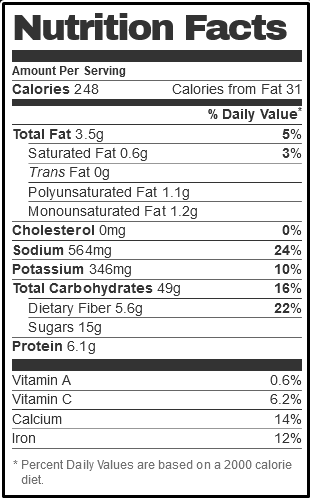
Click on the QR code below or scan it to test the demo.

FULL VERSION – a version in which all essential nutritional elements are available. You can easily get the desired dish thanks to the selection of categories and a large number of filters.
For each dish, apart from the Nutrition Fact Labels, you can see a large number of important nutritional data, the list is at https://nutrimenu.club/nutritional-elements/.
You can test the functional demo by clicking on the QR code below or by scanning it.
 VERY IMPORTANT: When generating nutritional elements we follow guidelines by both the Food and Drug Administration (FDA) and the United States Department of Agriculture Food (USDA) ensuring our nutrition analysis software is in accordance with the latest US food regulations as the strictest regulations in that area.
VERY IMPORTANT: When generating nutritional elements we follow guidelines by both the Food and Drug Administration (FDA) and the United States Department of Agriculture Food (USDA) ensuring our nutrition analysis software is in accordance with the latest US food regulations as the strictest regulations in that area.
We use the world’s largest database containing almost 819,000 grocery items with all nutritional elements (more than 250 nutritional elements for each food ingredient) and used by more than 25,000 restaurants in the USA for their nutritional calculations.